This means, they've found a way to run code to bypass the system's checks.
The new developments mean that there are tools available can sign your programs. That's right, instead of relying on exploits and trying to patch things up, homebrew developers can sign their programs and make the PS3 think it's legitimately signed and approved by Sony.
Technically, these signed homebrew packages will 'work' on any PS3, but the default firmware does not include any way for you to install them. That's where we begin.
First, you'll want to install OFW 3.55
http://us.playstation.com/support/systemupdates/ps3/pc_update/index.htm
If you're on KaKaRoto's firmware, or any other firmware, you need to do that first before we move on. (Yes, this means you Kevin) You'll want to do it from a memory stick. You can switch between all the various CFW 3.55 firmwares, but it has to be done on memory stick. If you do network update, it will think you already have 3.55 and do nothing.
Next, you'll want to install Geohot's CFW 3.55 firmware from a memory stick. http://www.geohot.com/jailbreak.zip
Install it like you would any other firmware from a memory stick. After it's done installing, your screen will go blank and your PS3 will beep a few times. Then it will turn off. Wait a few seconds to make sure it's completely turned off, then turn it back on.
You should see a new menu under the Game tab on XMB. It says "Install Packages" or something to that effect.
So what now? You want to run homebrew, right?
Put these .pkg files on the root directory of your memory stick and put it into your PS3:
Emulators:
SNES9x: http://www.multiupload.com/PM45UC1681
Mednafen: http://www.mediafire.com/?xoqsnaphqog5r43 (NES, GB, GBC, GBA, SMS, GG, PCE)
Genesis Plus: http://www.multiupload.com/F9SDU8DN6W
Final Burn Alpha Multi-Arcade Emulator: http://www.multiupload.com/JCU9IUB61J (Capcom CPS-1,Capcom CPS-2,Capcom CPS-3,Cave,Neo Geo,Sega System 16 (and similar), System 18, X-Board, Y-Board,Toaplan,Taito,Psikyo 68EC020 based hardware)
Ok, so you have emulators, but how do you get ROMS installed to your PS3's hard drive? I want to play some Super Mario, dammit! Install these just like you did the emulators.
Tools:
PS3 FTP Server: http://psx-scene.com/forums/662050-post1072.html
Comgenies Awesome File Manager: http://www.megaupload.com/?d=YL0HQNQO
You need to use the PS3 FTP to get files onto your PS3's hard drive. So go ahead and boot that up after you've installed all the emulators you're interested in.
It should be some red text and a screen with some numbers on it (192.186.1.101 usually)
Now you need to go to your computer with your roms that you've downloaded. You need an FTP program on your computer, now. Technically, it comes with one, but I don't suspect that many of you are too familiar with command-line interface.
So here's two options that can make things easier:
FireFTP (Firefox): http://fireftp.mozdev.org/
Filezilla (free, all platforms): http://filezilla-project.org/
There is no user and there is no password on PS3 FTP server, so when you log in on your PC, just leave that blank. Once connected, go to the following directory /dev_hdd0/Game/ - You'll then want to make a new folder called roms. Once in there, you can upload your files to the selected directories. Be advised, however, I don't think many of these emulators support compressed formats. So if your roms are .7z or .zip please unzip them before uploading them.
Once you have your roms installed, you can open up snes9x or whichever, and find the directory in which you installed the roms. (If you want to get fancy, you can always download and edit the config or .ini files from the emulator folder and just type in where you want the default ROM location to be. Then reupload. Although there are ways to do config in-game as well)
Caveats: There are several developments pretty every five hours with this. There's new homebrew coming all the time. I think there's a ScummVM emu and VBA as well (GBA/GBC, works better than mednafen). People are also working on backup managers that don't require payloads and syscalls that this CFW lacks. This CFW pretty much only allows you to run install signed code. It doesn't have a bunch of fancy extras. In fact, it's more like a 'modified firmware' than a 'cracked firmware' but whatever.
One more thing, since this CFW allows you to simply install signed code and nothing else - if you are paranoid and don't want to keep Geohot's CFW installed, you can go back to OFW at any time. All that will be changed is that you can no longer install .pkg files from a flash stick. All of your installed packages will still be there since these are spoofed 'official packages' and not the typical unsigned code most PSP people with hacked firmware are used to dealing with.
Sites to stay informed:
http://psgroove.com/
http://www.qj.net/ps3.html
http://psx-scene.com/forums/cmps_index.php
Closing Statement:
I hope this helps. There's been a lot of talk about this, and things are improving at an alarming rate. I make no claims to be an expert, but I am pretty good with google and the lost art of reading. I am not a programmer, I am not a hacker. I'm just a curious guy with too much downtime and wants to run fun stuff on his PS3. You can ask questions, but I probably won't be able to answer them. Everything I know, I've posted here. Well, except how to run backups, but it's very complicated due to the nature of this firmware only allowing you to install unsigned code and not mess with system-level stuff. I almost couldn't figure it out! (plus, you need to know how to compile things on linux, and there's source code and it's a mess right now - but hey keep an eye on those websites I linked!)









 PSN ID
PSN ID

 by
by 






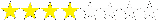





![[How-To] Signed Homebrew on PS3 7348](/users/2814/14/42/27/smiles/7348.gif)


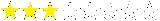
![[How-To] Signed Homebrew on PS3 596160](/users/2814/14/42/27/smiles/596160.gif) and then pretty much own your ass with backhand + console ban combo.
and then pretty much own your ass with backhand + console ban combo.