First go to http://www.The-EN.com/forum on the Safari browser using your iTouch or iPhone.
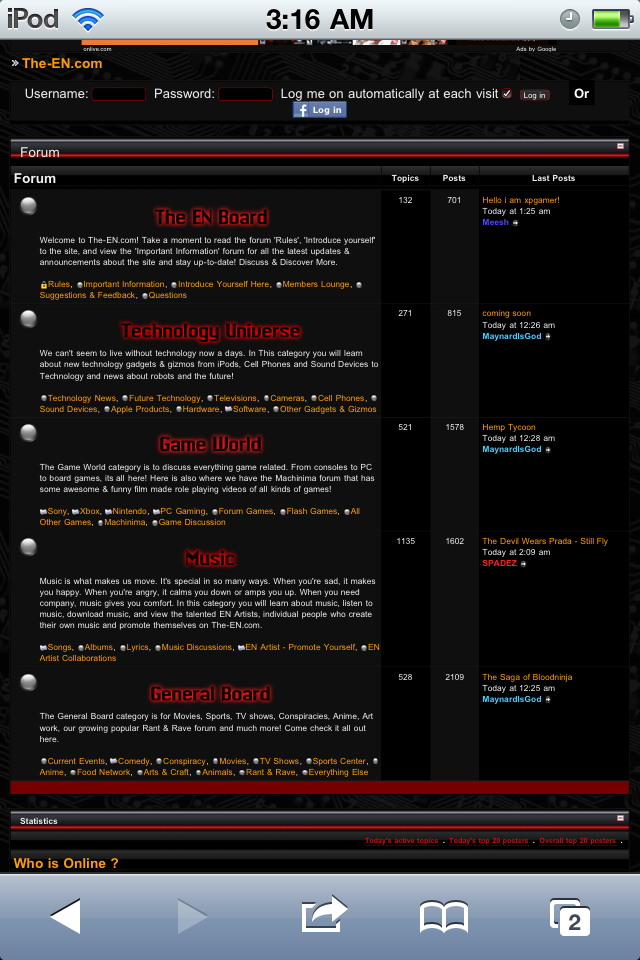
Now click the middle button and you will see this menu appear:

Now click the option "Add to Home Screen". Now you should see this screen:

Type the name as "The-EN" then click "Add" and the EN forum will be available on your home screen with all your other apps so you can easily access The-EN.com on the go. Have fun!
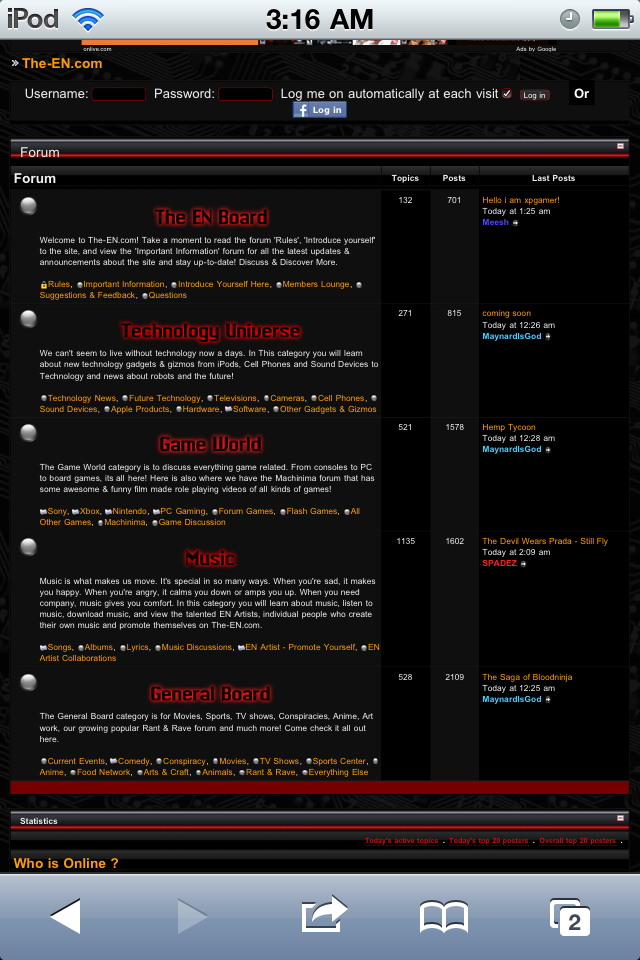
Now click the middle button and you will see this menu appear:

Now click the option "Add to Home Screen". Now you should see this screen:

Type the name as "The-EN" then click "Add" and the EN forum will be available on your home screen with all your other apps so you can easily access The-EN.com on the go. Have fun!









 PSN ID
PSN ID

 by
by 










